Settings
The Settings window lets you control app preferences, manage backups, sample budgets, handle your subscription, and view details about the app. You can access it anytime from the profile menu.
Preferences
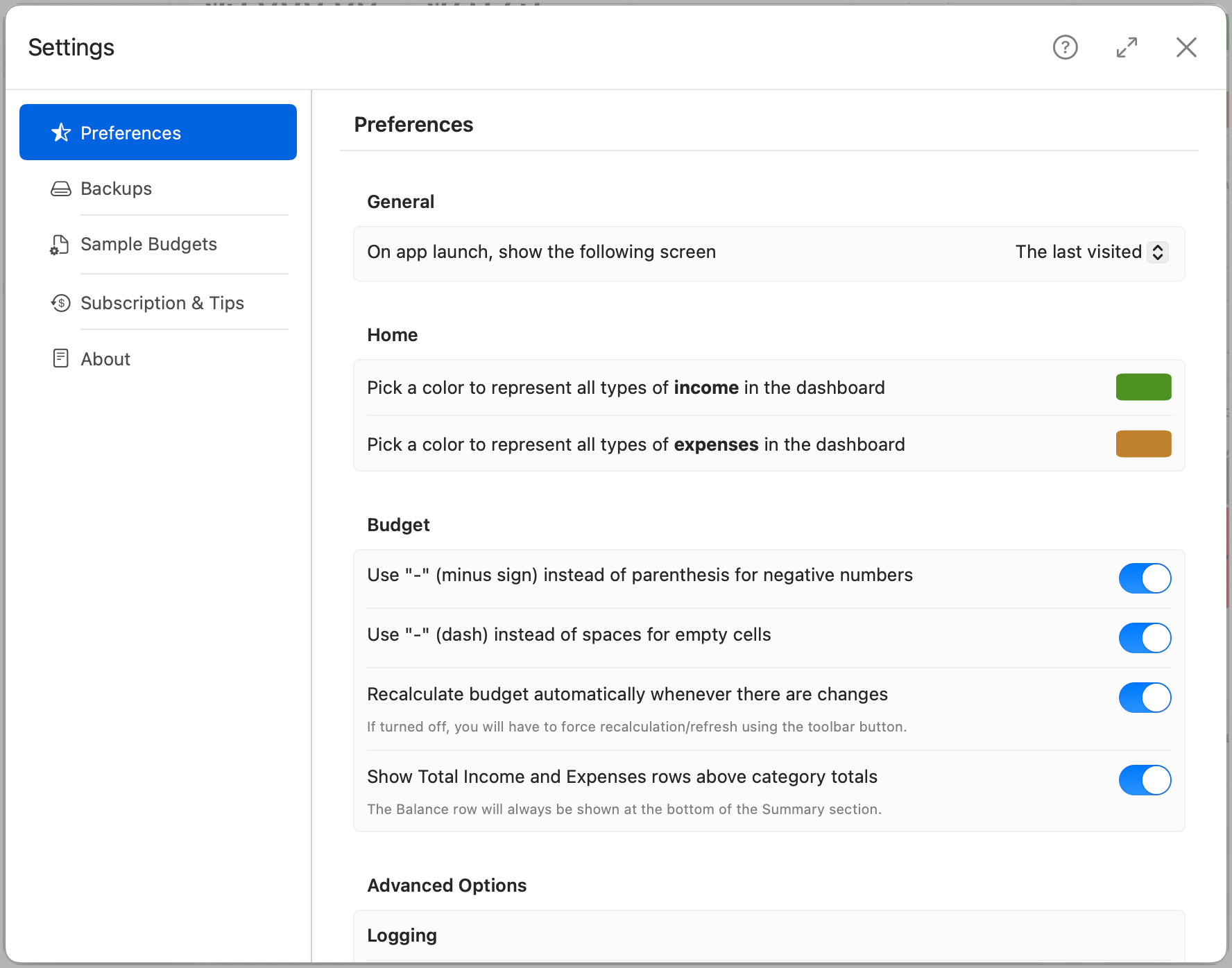
Customize how the app behaves:
- Choose what to display when the app launches.
- Set colors for income and expenses in the home dashboard.
- Configure how amounts appear and behave in the budget table.
- Enable advanced logging (only when requested by support).
Backups
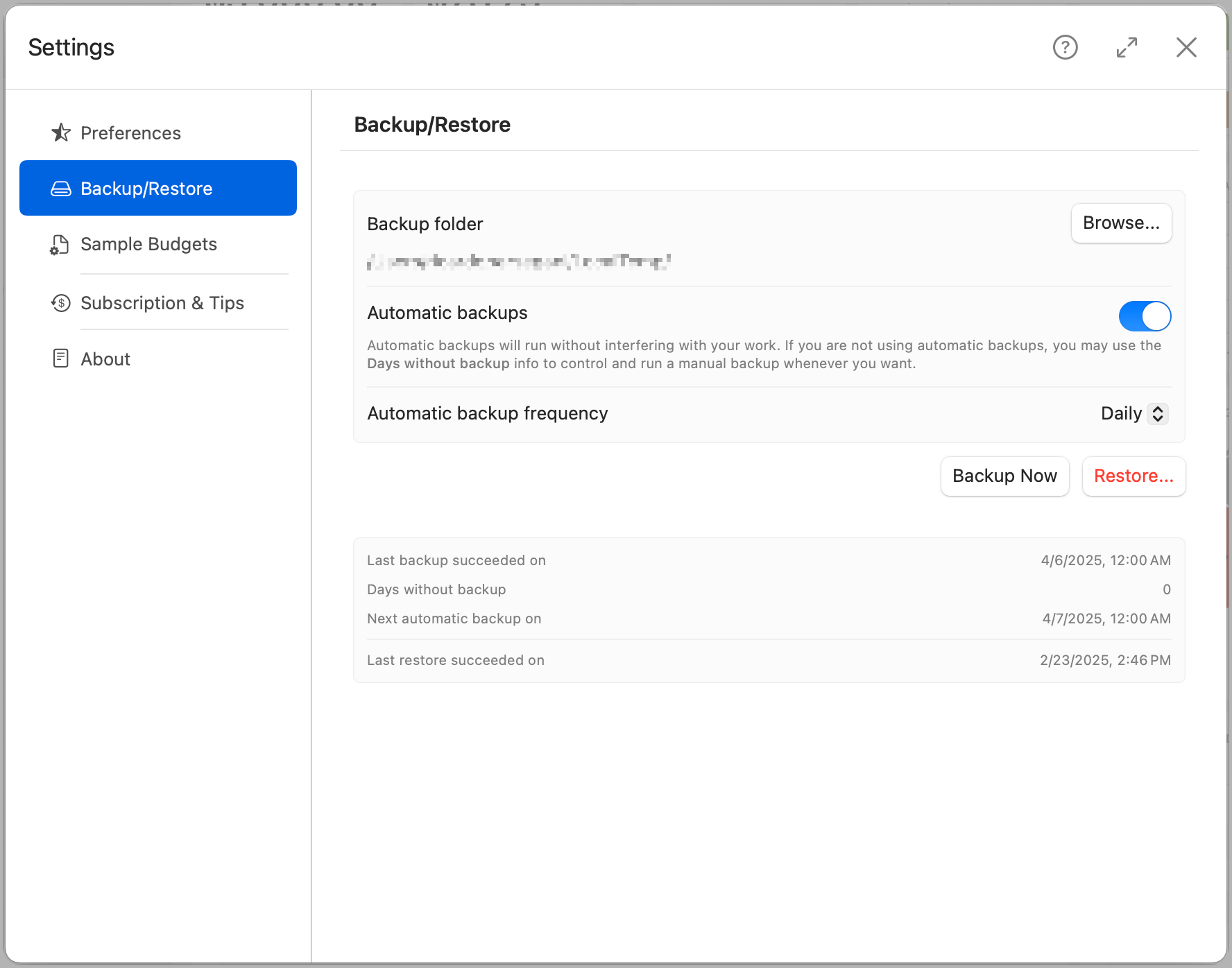
Manage your backup options:
- Enable automatic backups.
- Create manual backups on demand.
- Restore from a previous backup.
- Review the latest backup or restore results.
Sample Budgets
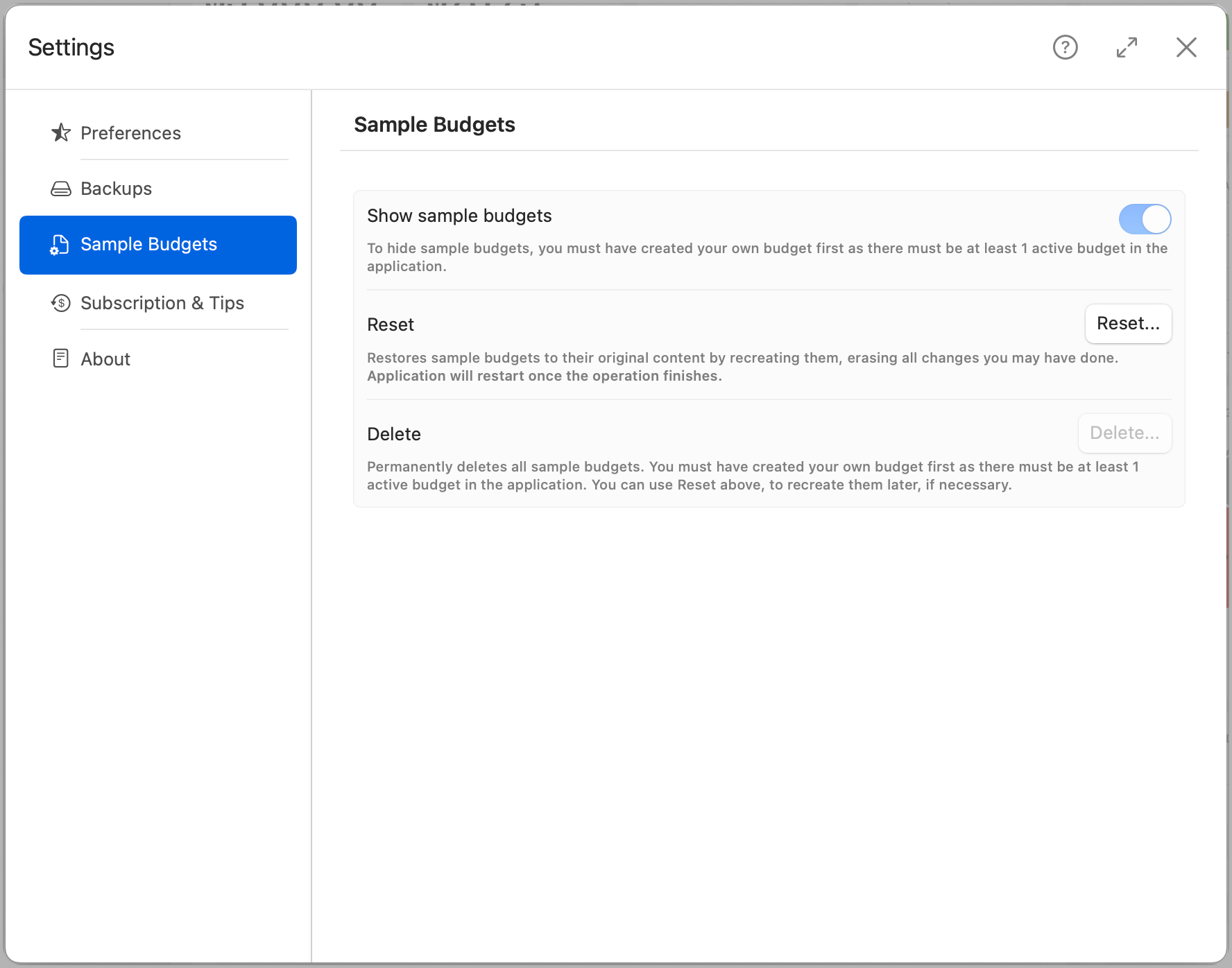
Control the visibility and behavior of sample budgets:
- Show or hide the sample budgets.
- Reset them to their original state. Transaction dates are randomized across the last 60 days to ensure they stay meaningful and relevant.
- You can permanently delete sample budgets, but only after creating your own. The app requires at least one active budget to function.
Support BUDGIX!
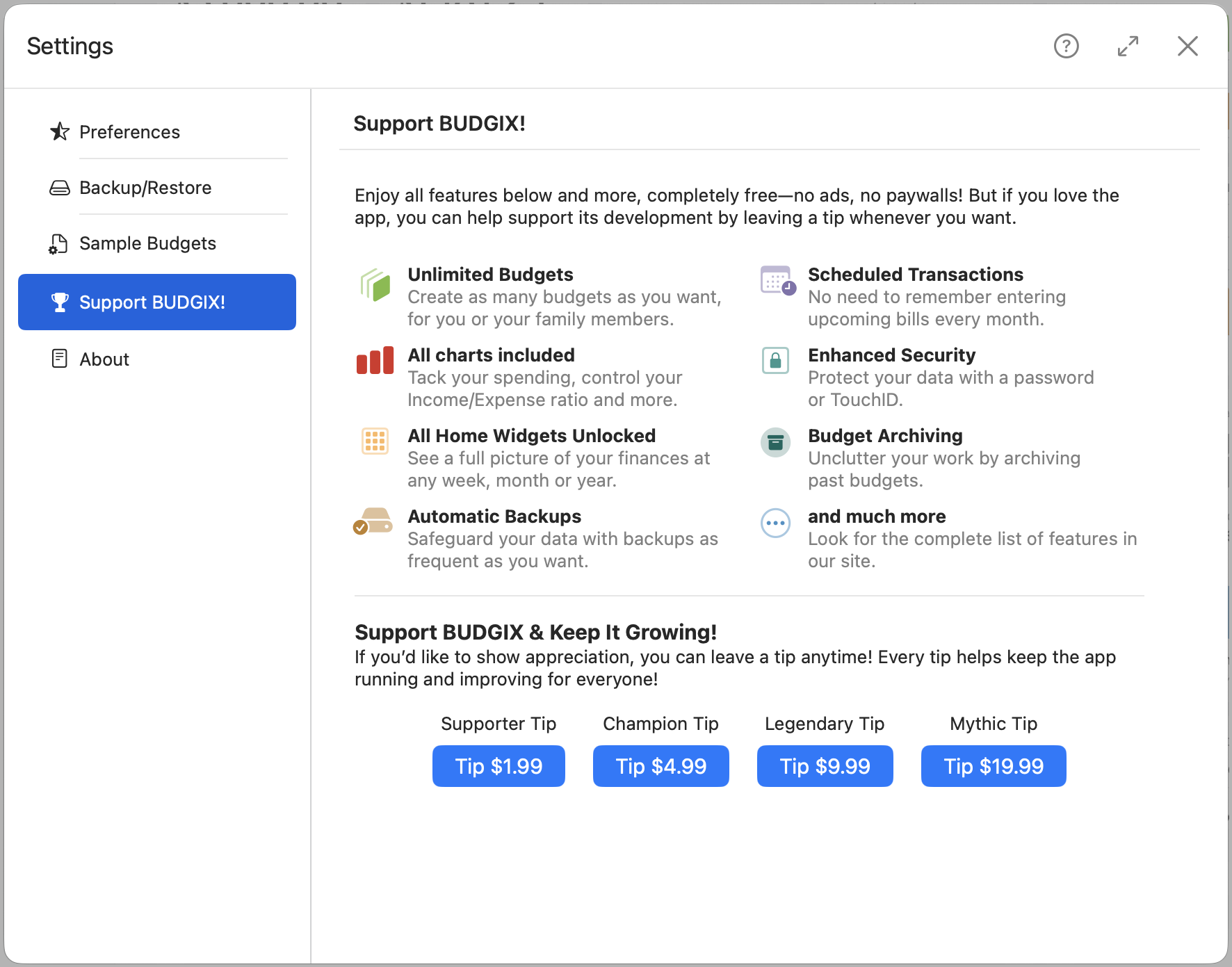
Support ongoing development:
- Leave as many tips as you want if you find the app useful. Your ongoing support is really appreciated.
About
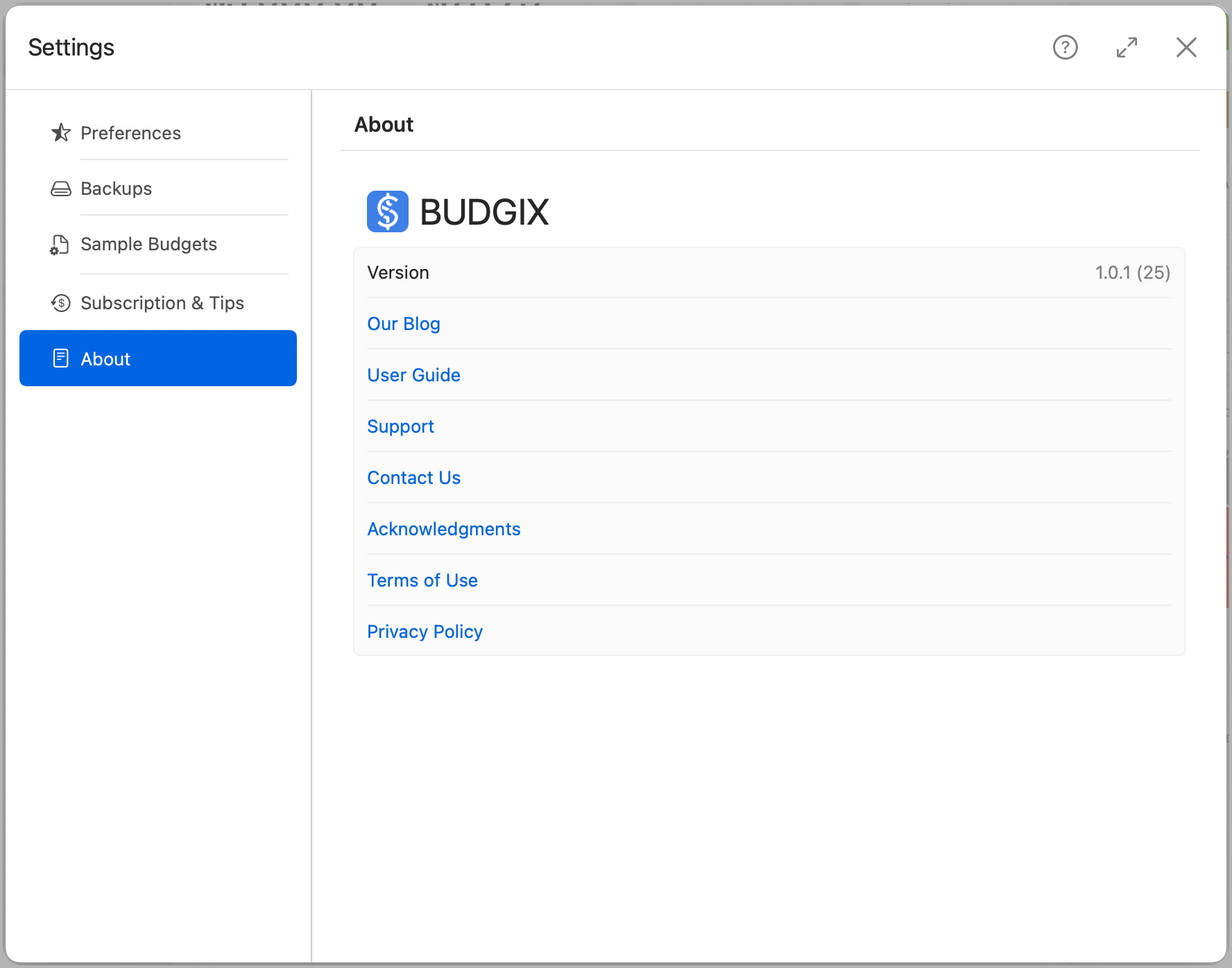
Learn more about the app and find additional resources:
- View the current version and build number.
- Access the user guide and support site.
- Contact support directly.
- Review the terms of service and privacy policy.